
Let’s be honest, nobody loves sifting through complicated, intricate, convoluted ‘big data’. So how does one improve their workspace without doing so? Well, I am here to tell you that Steelcase has the answer. Introducing Steelcase Workplace Advisor.
Steelcase Workplace Advisor collects and analyzes precise data from the workplace–whether in one or several meeting rooms, in open plan spaces or across multiple campuses–to illuminate real-time and historical utilization trends. This data is communicated through easy-to-understand charts, tables, and timelines presented right on the customer’s dashboard. Let’s brake it down together…
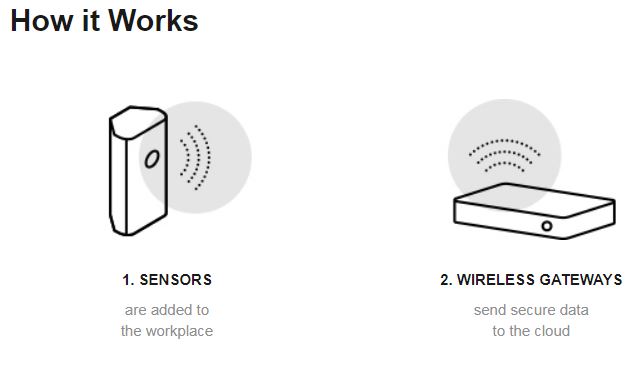
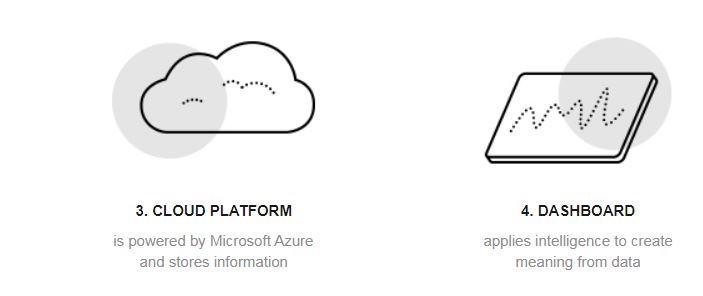
- Offers Leading-edge stability and protection of customer and data on the cloud platform with security via Microsoft Azure.
- Remote management of hardware with monitors (via Device Manager) and maintains devices from anywhere.
- Searchable data with intuitive dashboard that allows users to search by the frame, location, room amenities and attributes.
- Actionable data enables companies to gain insights and make informed decisions on how to optimize the workplace.
We’re in this together! Steelcase and the customer work together to complete the installation through these nine easy steps.
- Establish the installation team
- Gather information
- Plan and specify the project
- Coordinate the gateway locations
- Install gateways
- Confirm gateways are online
- Install sensors
- Invite additional users to Workplace Advisor
- Maintain Workplace Advisor
Workplace Advisor is carefully tailored to the layout of the workplace. Each individual floor plan is mapped out digitally, creating an interactive layout of the office. Steelcase space engineers determine where each sensor and gateway are placed for optimal coverage. Installation only takes 5-10 minutes!
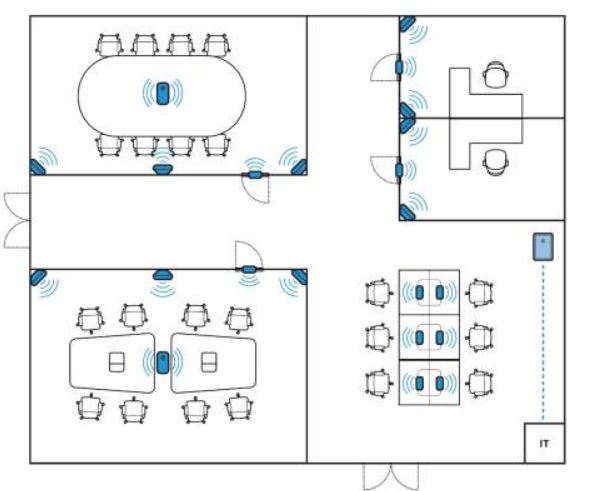
The Workplace Advisor Dashboard
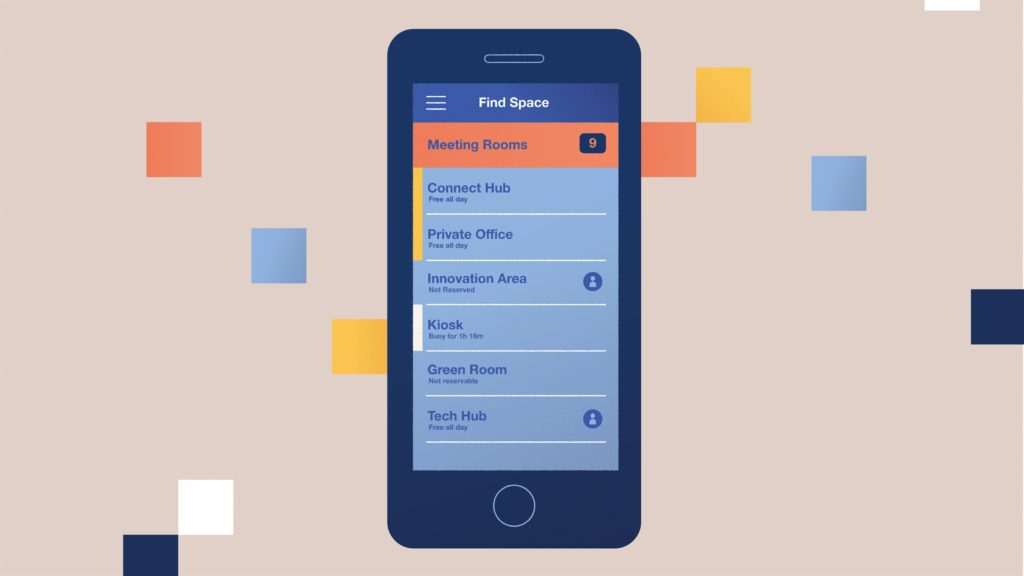
So how can your organization track the usage of space over different days and different rooms? The easy-to-use dashboard allows you to see timelines, charts and tables that show when spaces are being used, when they aren’t and for how long. This dashboard shows data that is unique to every company. One-of-a-kind trends and patterns start to emerge that will give you key insights on how to improve any workspace. Easy to search. Easy to sort. Easy to understand. Accessible anytime, and anywhere, on any device.
Here is a quick video explaining the Steelcase Workplace Advisor Dashboard.
Learn even more about Steelcase Workplace Advisor here!








